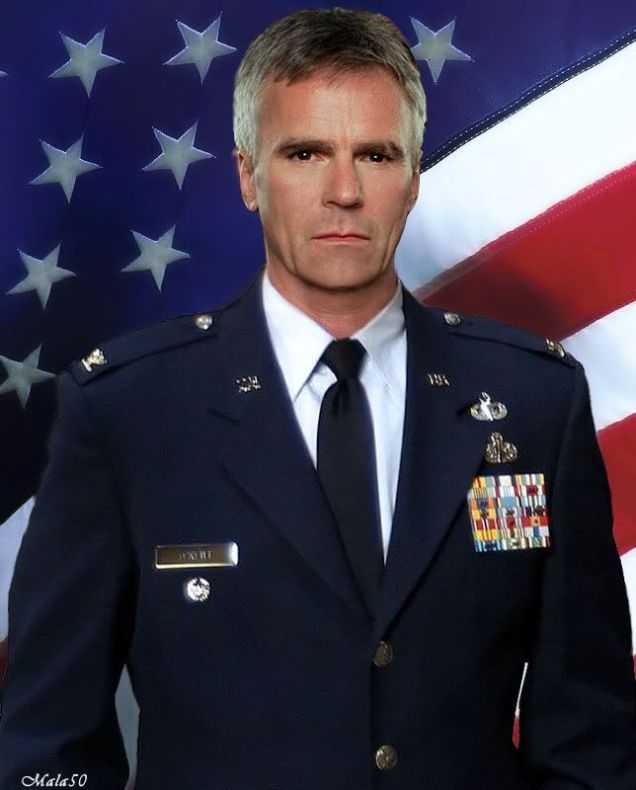Image Size Recommendations
Understanding Image Size Recommendations for Each Social Media Outlet
In the ever-evolving medium of digital communication, social media platforms are pivotal vehicles for churches to express themselves and connect with a wider audiences. One key aspect of this communication is visuals, primarily images. However, not all images are the same; their effectiveness on social media depends significantly on their size compatibility with various platforms.
Why Size Matters
Social media platforms have specific image size recommendations. These sizes ensure your visuals look their best within the platform’s layout. Uploading a high-resolution image without considering the platform’s recommended dimensions can result in bizarre cropping or resizing, potentially distorting the image quality or trimming important parts of the visual. Consequently, following these recommendations is crucial to preserving image clarity, maintaining your branding effectiveness and refining user experience.
Following the correct image size recommendations helps guarantee your design’s full impact, essential for catching your audience’s eye amid the ever-buzzing noise of social media feeds. It’s all about getting the most from each platform, and proper image sizing is the key to unlocking that potential.
Always consult the current guidelines by each platform as they tend to update frequently.
- Profile Picture: 180 x 180 pixels
- Cover Photo: 820 x 312 pixels
- Shared Image: 1,200 x 630 pixels
To optimize the viewing experience across various devices, Facebook suggests these sizes. The profile picture is displayed at 170x170 pixels on desktops and 128x128 pixels on smartphones.
- Profile Picture: 110 x 110 pixels
- Square Post: 1080 x 1080 pixels
- Story: 1080 x 1920 pixels
Instagram primarily favors square-shaped images for posts. However, vertical (1080 x 1350 pixels) or horizontal images (1080 x 566 pixels) can also be used.
- Profile Picture: 400 x 400 pixels
- Header Photo: 1500 x 500 pixels
- Tweeted Image: 1024 x 512 pixels
For removing pixelation and blurring, Twitter recommends these sizes. Images attached to tweets can’t be more than 5MB; for animated GIFs, it’s up to 5MB on mobile and 15MB on the web.
- Personal Profile Image: 400 x 400 pixels
- Background Photo: 1584 x 396 pixels
- Standard Logo: 400 x 400 pixels
LinkedIn caters to professionals; hence, maintaining image clarity and respectability is crucial. Your personal profile picture is circular, so ensure your image accommodates that.
- Profile Picture: 165 x 165 pixels
- Board Display: 222 x 150 pixels
- Pin Size: 1000 x 1500 pixels
Pinterest revolves around visual inspiration and discovery, and vertical images work best here. Create ‘pins’ that are attentive and fit well within the recommended dimensions.
TikTok
- Profile Picture: 200 x 200 pixels
- Video Thumbnail: 720 x 1280 pixels
TikTok primarily focuses on vertical video content suited for mobile. Importantly, while the video length can range between 15 seconds to three minutes, the thumbnail image that represents the video is what prompts user engagement.
YouTube
- Profile Picture: 800 x 800 pixels
- Channel Cover Picture: 2048 x 1152 pixels
- Video Thumbnails: 1280 x 720 pixels
For YouTube, a crystal clear profile picture and a creative cover picture are crucial to creating a powerful impact. Moreover, video thumbnails play a significant role in attracting viewers, so they should feature compelling visuals. YouTube accepts a minimum dimension of 2048 x 1152 pixels for channel cover pictures, with a safe area for text and logos at 1235 x 338 pixels.
Online Tools to Resize Images
I’m happy to assist you! Below are some free application programs both for Mac and Windows, as well as some websites that you can use to alter your image sizes according to the recommended sizes for each social media platform.
Websites:
These are just tools to resize your images, for optimal image sizes for respective social medial platforms, always consult the current guidelines by each platform as they tend to update frequently.
-
Resize Image - This is an online image resizer, very simple to use. You just need to upload your image, specify the size, and it will resize it for you. Click here to access the website.
-
Simple Image Resizer - Another online tool for resizing pictures. It’s very straightforward: you upload the image, define the dimensions or the percentage of decrement or increment you want, and then download the resized image. Access Simple Image Resizer by clicking here.
-
Canva - A very popular graphic design platform that allows users to create social media graphics and resize images to desired dimensions. Canva also comes up with predefined social media size formats. You can access Canva Here.
-
Promo Image Resizer - This tool is specifically designed for social media image resizing. You can select the social media platform where you want to post your image and it will resize your image to the optimal size for that platform. Access the tool here.